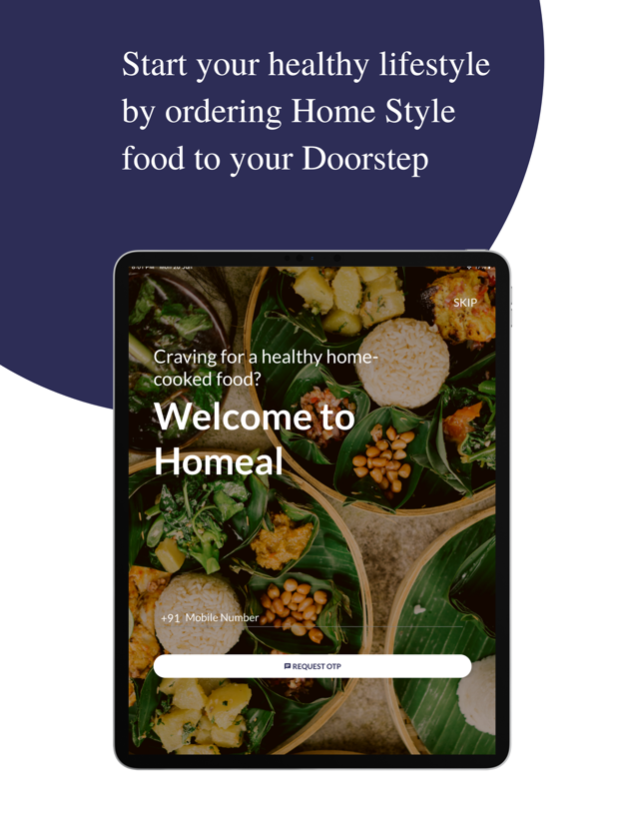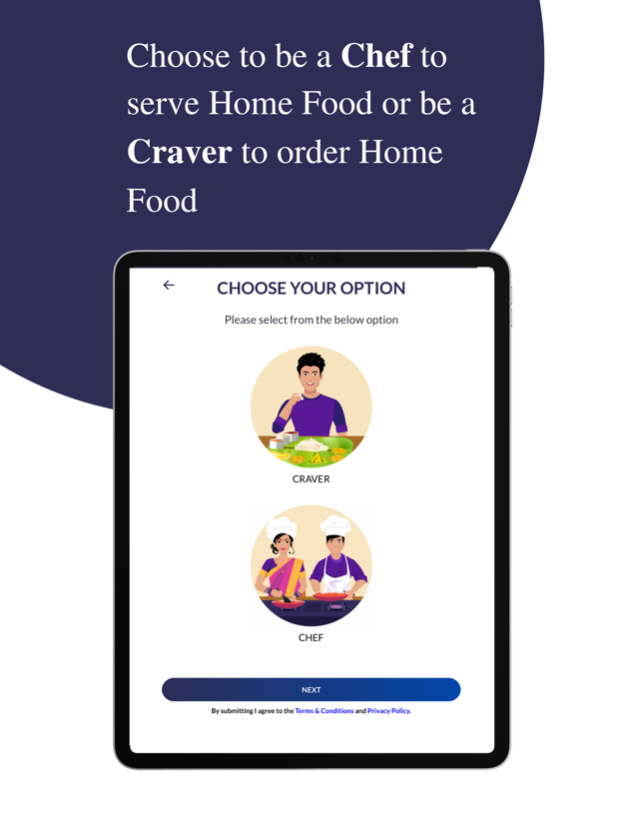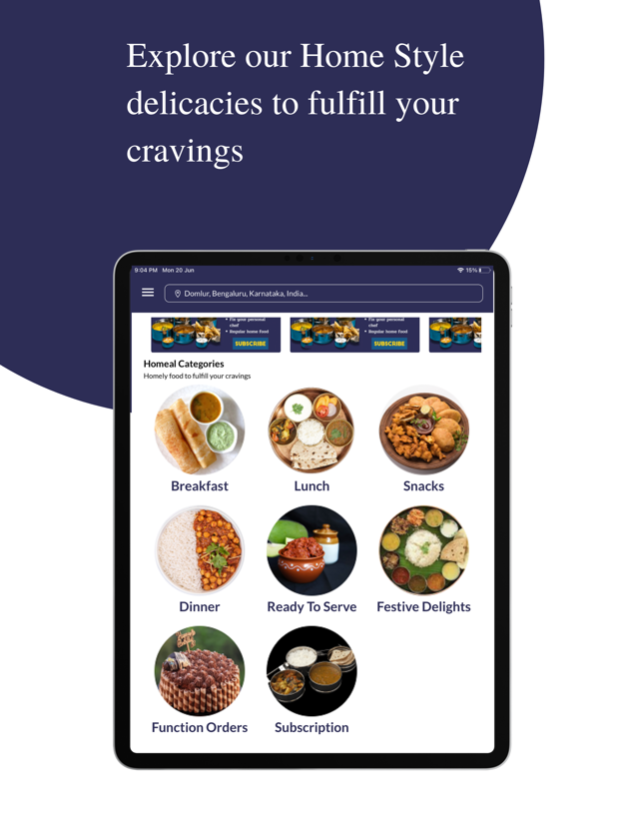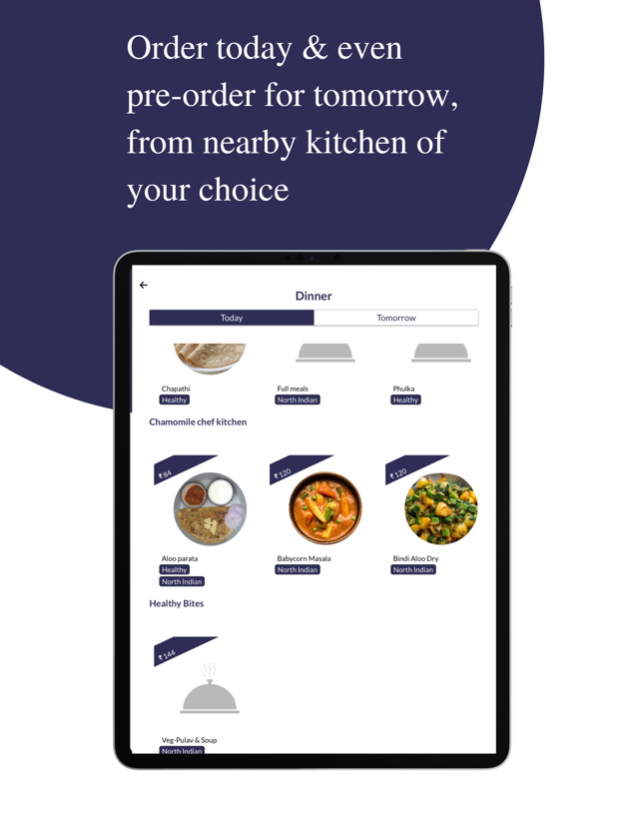Homeal 261.0.0
Continue to app
Free Version
Publisher Description
Homeal is a platform that serves delicious home food to our home food cravers. You can order your craving food from a home chef of your selection in your locality and enjoy the home meal to get healthier every day by eating yummy, tasty, healthy food.
The food is prepared at chefs' homes where they put in all the love and care to make the food fresh, and we deliver in neatly packed meal boxes. Each plate of food is prepared using fresh and locally grown vegetables with authentic regional recipes.
We have created a platform wherein you can register as Home Chef in few clicks and prepare your signature dishes by serving the customer. We assist you in delivering the food to the cravers.
Homeal encourage our home chef to become entrepreneurs by assisting in below fields with zero commission:
* Food promotion
* Food delivery
* Food licensing
* Price suggestion
* Menu Management
* Accounts Management
Our vision is to provide an opportunity to the Homemakers by chore a source of financial stability to them. Our Home Chefs can serve any homemade food items to customers. Customers can order food by choosing dishes from a chef's menu. We are determined to provide our craver with quality service, convenient delivery, and pick up from all of their favored homemade food.
Apr 25, 2024
Version 261.0.0
Enhanced user experience
About Homeal
Homeal is a free app for iOS published in the Health & Nutrition list of apps, part of Home & Hobby.
The company that develops Homeal is Localzi. The latest version released by its developer is 261.0.0.
To install Homeal on your iOS device, just click the green Continue To App button above to start the installation process. The app is listed on our website since 2024-04-25 and was downloaded 1 times. We have already checked if the download link is safe, however for your own protection we recommend that you scan the downloaded app with your antivirus. Your antivirus may detect the Homeal as malware if the download link is broken.
How to install Homeal on your iOS device:
- Click on the Continue To App button on our website. This will redirect you to the App Store.
- Once the Homeal is shown in the iTunes listing of your iOS device, you can start its download and installation. Tap on the GET button to the right of the app to start downloading it.
- If you are not logged-in the iOS appstore app, you'll be prompted for your your Apple ID and/or password.
- After Homeal is downloaded, you'll see an INSTALL button to the right. Tap on it to start the actual installation of the iOS app.
- Once installation is finished you can tap on the OPEN button to start it. Its icon will also be added to your device home screen.